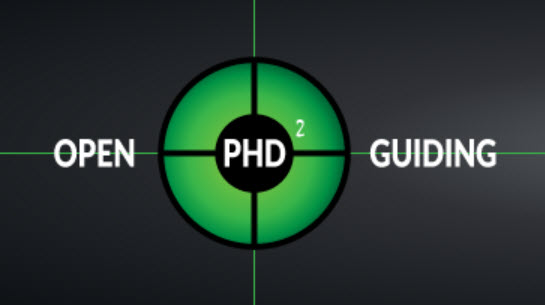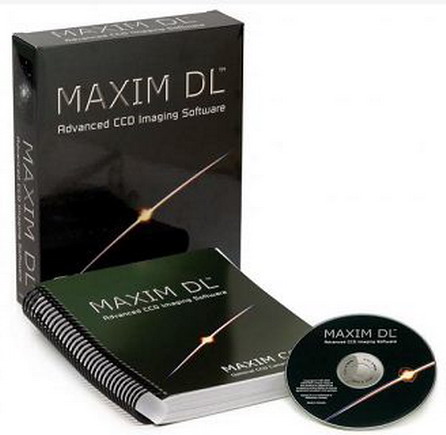Sequence Generator Pro VS Maxim DL

There are many capturing programs for astronomy but the 2 most commonly used are Maxim Dl and the fairly new Sequence Generator Pro (SGP Pro). Both programs are powerful tools but which one is the right one for you.
We will touch upon the main similarities and difference between the 2 programs and in the end you can decide what works best for you.
The first question on everyone's mind is what's this going to cost me. In terms of comparison Sequence Generator Pro is equivalent to Maxim DL PRO so that is what we will use to compare price and features.
Sequence Generator Pro only costs $99.00** for 3 license uses and unlimited updates. Now recently SGP Pro did a major update and the cost to upgrade was another $99.00 less the cost of the Mosaic tool and Night Time Watch Tool , if you purchased those separately. *** NOTE *** SGP HAS NOW MOVED TO A SUBSCRIPTION BASED MODEL. $149.00 FOR THE FIRST YEAR AND $59.00 FOR RENEWALS. IF YOU HAVE PURCHASED SGP IN THE PAST YOUR LEGACY VERSION WILL STILL WORK WITHOUT THE OPTION FOR UPDATES. IF YOU HAVE A LEGACY VERSION SGP WILL ONLY CHARGE YOU THE $59.00 TO BEGIN THE SUBSCRIPTION PLAN. ALTHOUGH THEIR SUBSCRIPTION MODEL IS A COMPLETE 180 FROM THEIR ORIGINAL BUSINESS MODEL ITS STILL A VERY REASONABLE PRICE POINT FOR CONTINUING SUPPORT. I DO NOT KNOW HOW THEY WILL HANDLE VERSION UPGRADES IN THIS NEW MODEL. Updated 11/20/2020
Maxim DL PRO costs $499.00 for 2 licenses. Unlike SGP Pro Maxim DL doesn't track License uses so if you used it on more than 2 of your computers you shouldn't have a problem. Maxim DL Pro comes with Pinpoint and provides you with a year of updates. The program will work after the year but updates wont work unless you pay a discounted rate off the $499.00 price. Also note if you try to install an update past your expiration you risk Maxim telling you your license has expired and will no longer function. In this instance you will need to contact Maxim support to downgrade your software, be sent a program to erase your license data and resinstall a fresh copy of Maxim DL.
The price difference seems significant but lets get into the features which will start to show you why.
Now that we've gotten past the pricing lets get into the features. There will be a list of all the features at the end of this review so you can see a side by side comparison.
IMAGE INTEGRATION
The main use of the programs will be for image integration. The integration interface of both programs are very similar and the differences are minimal. The main differences are:
Maxim allows selections of the guiding dither in the integration window. Sequence Generator Pro does not have a build in guider so you will need to adjust your dither in the guiding software itself , such as PHD2
Sequence Generator Pro allows you to reset specific filters or runs using the cog icon and in Maxim DL you would need to stop the integration process, adjust and restart.
You can run scripts in Maxim
Sequence Generator Pro gives you the option to rotate the filter wheel or do single events first. If you don't want to rotate through filters in Maxim you need to complete a run and start the next run yourself. Maxim will only rotate through filters. You can probably write a script for Maxim to do this but it is not a built in feature.
AUTO GUIDING
Auto guiding is key to achieving round stars. Sequence Generator Pro and Maxim Dl vary very differently in this category. Maxim DL has a built in Auto Guider. You connect to your Ascom guide camera, Select your guide star, calibrate and Guide. This is convenient as you dont have to go back and forth between programs like in Sequence Generator Pro. The most common complaint with Maxim Dl is the program saying its lost the guide star even if its in your FOV. The complaint does not seem to be with everyone but I have had this error happen.
With Sequence Generator Pro you can use several Auto guiding programs. The most commonly used is PHD2. The programs work well together and SGP has a guiding correction module so you can watch your guiding in SGP. PHD2 does have more features than Maxim's Guiding software and PHD will even choose the best Guide star. PHD2 can also drift align and determine and correct for your Dec Backlash. The only downside with SGP not having guiding integrated into its program is the potential for connection issues between SGP and PHD2. If you've used Maxim's guiding there will be an adjustment to using PHD2.
PLATE SOLVING
Both Programs have plate solving routines. Maxim requires you to purchase Pinpoint (included in the Pro version) in order to plate solve using the GSC11 catalog. Sequence Generator Pro uses the Planewave Plate Solver 2 with the APM and UCAC3 catalogs.
For Sequence Generator pro all you have to do is click on the plate solve tab, click Solve & Sync and let the process run. SGP will automatically take an image, plate solve and sync the solved coordinates. If you've setup blind solver and SGP catalogs cant plate solve than the blind solver (Astrometry.net) will kick in and try to solve the image. Unlike Maxim you can actually download the Atrometry.net files and run the plate solver Locally. In Maxim you have to have an internet connection to blind solve.
In Maxim DL you need to take an image, Click on Analyze and process the pinpoint. Once the images has solved you need to go into the Observatory Window and Click Sync. If Pinpoint cant solve the image you have the option to click on Search Sky Online but as mentioned you need an internet connection for this option to work.
FOCUSING
Sequence Generator Pro has a great focusing routine. it uses the stars in your complete FOV, Compares the HFR (Half Flux Radius) and adjusts the focuser in or out. The process creates a "V" curve based on the number of points you select in the settings. Depending how far out of focus you are depends on the length of the routine. The focusing routine can take temperature into account as well as filter offsets. You can also specify how often to auto focus throughout your imaging sequence. The actual capturing of the focus images does take slightly longer than Maxim's.
Maxim's focusing is similar in that it runs a V curve. Instead of using a star field Maxim uses a single star. You MUST make sure all the information under the options button is accurate for the best focus. You also need to specify which direction you prefer the focus tube to move which means you need to know which way the focuser needs to move to get into focus. Once the routine is completed you should be in your best focus. Maxim can also use FocusMax. I have found FocusMax or manually focusing works better than the Internal Maxim focusing routine. Maxim uses FWHM (Full Width Half Max).
CATALOG SOFTWARE
Maxim has an internal Catalog which allows you to select an object, slew to it, image and sync on an object. The catalog does not provide you with a star map but if you have a secondary planetarium program which wont connect this will still allow you to locate your object to image. Maxim does work with many planetarium programs such as TheSky. TheSky or like programs is definitely the preferred method for Maxim so you can find the proper magnitude stars for focusing.
Sequence Generator Pro does not have a catalog built in however does integrate with programs such as TheSky or many free planetarium programs.
I think using a program such as TheSky is the best way for either program but again on the off change the program doesnt work Maxim's built in catalog, although basic, will save your night.
PROCESSING
Sequence Generator Pro does not have any options to process your images other than to stretch them. This is one of the main differences in price. Being that I use SGP I also purchased Pixinsight for processing. Pixinsight is a powerful processing program at a cost of approximately $240.00 USD. If you previously owned Photoshop then you could process your images in there without purchasing additional software other than maybe some actions like Carboni's Tools, Astro Flats, Annie's Astro, Etc.
Maxim has an array of processing tools. You can calibrate your images against your darks, flats and biases, Stack your images, Color correct, LRGB combine, Gradient removal, Digital Development and more. When I started in Astrophotography I exclusively used Maxim for processing and then finalized minor adjustments in Photoshop. I feel Maxim does a decent job however it doesn't give you many options to adjust the corrections being made. Ill use Maxim at the end of an imaging session to do a quick process to see how the image came out but Ill spend my main processing time in Pixinsight.
CONCLUSION
Sequence Generator Pro and Maxim are both excellent programs. SGP hands down gives you the most value on the dollar.
If you are looking for an all in one program to start then Maxim DL is for you. The learning curve is not steep and it has just about everything you could need from starting a run to a final image. At the end of the day I think you'll probably opt for a better processing program after you've mastered Maxim's processing features, which you need to consider in the cost. I also think the inability to update after a year is a big negative. You shouldn't have to pay to continue to update your version of any program. I understand charging for Major Version upgrades but you potentially miss out on fixes and patches that you may need or want after your year expires.
If costs are an issue in the beginning with equipment purchases than Sequence Generator Pro is the way to go. Plate solving is freeware, Guiding software is freeware, Catalog Software is freeware so you dont have all those costs driving the program price up. The supported secondary programs are great and integrate well in SGP. Again the low cost also frees up funds for better processing programs. SGP ,once setup, is almost self sufficient like an observatory class program and if you are switching from Maxim to SGP the setups are fairly similar so the transition is not difficult. You receive updates for life provided no Major versions upgrades are released and the price of the new version should only be an additional $99.00 compared to the hundreds for Maxim.
Ultimately the choice is up to you. Maxim Dl and SGP offer trials so you can see which is more suitable for your needs. I recommend downloading both trials together and testing them on alternating nights. This way you truly can go back and forth and see how one program does things compared to the other.
You can download the trials here:
MAXIM DL TRIAL DOWNLOAD -(Click on the Demo tab)
COMPARISON CHARTS