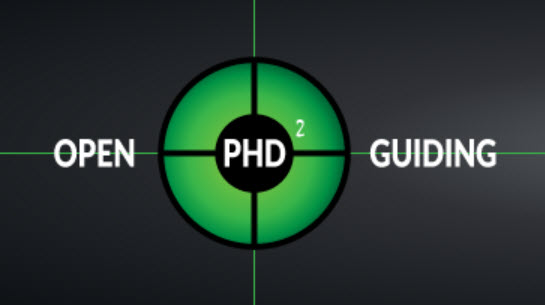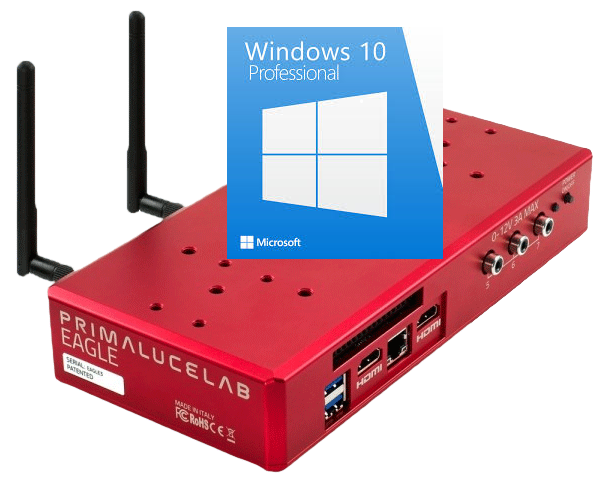Primaluce Eagle

Microsoft Remote Desktop App (For Mac or PC)
The Primaluce Eagle Telescope Control Unit (per Primaluce) combines, in one device, a powerful (not a miniPC!) computer with Windows 10 Enterprise operative system (more stable and compact version than normal computers) to the most advanced power management system for telescopes to allow you to make astrophotography easier and quicker! Thanks to integrated WiFi system you can control the entire telescope remotely from your smartphone, tablet or external computer (also Mac) and the special PLUS aluminum case can be connected in various ways to your telescope, always with maximum rigidity.
The Eagle can be integrated into your image train. It can be mounted onto your telescope rings and it even has threaded holes on top of the system to mount your guide scope. The Eagle comes with 2 Wifi Antennas for remoting into the system, ethernet port, usb ports, 8A and 3A power ports and Dew heater coaxial ports.
You can install and update your programs onto the eagle via Ethernet downloading or through a USB thumb Drive. After the Windows 10 update ASCOM failure I prefer to install all updates and software off a USB thumb Drive so there is no chance a windows update can occur on the Eagle. The Wireless feature is strictly dedicated for the Remote Desktop. If you mess with the wireless settings and change them so the eagle can get a wireless internet connection then you will need to reformat the Eagle to Factory Default Settings. The Eagle comes with PHD2 and Cartes Du Ciel installed. The User manual gives you a fantastic overview of PHD2 and how to use it.
Once the Eagle is installed and powered you connect to the Eagle wifi signal and then open your remote desktop program. Each Eagle Has its own username and password for remote entry. You can change the password but if you lose or forget the new password you wont be able to get back into the eagle.
After you are connected you come to the eagle start screen. From there you have the ability to turn off and on the equipment you want to use. You can control all the power ports and the due heater ports. This is what makes the Eagle 2 a true observatory class System. Once you finish starting your equipment you are taken to the Eagles Windows 10 desktop screen.
There are many accessories for your equipment. They sell Dew Heaters, Camera Power connectors, DC Plug ports, Mount Power Cables, Focuser Power Cables, DSLR Power cables, and more. The eagle has 8V and 3V power ports for your equipment.
You can power the Eagle through 3 options:
DC plug
AC adapter
Banana clips
If you decide to connect the Eagle to a battery you must use a 12V regulator or you risk damaging other equipment connected to the Eagle.
There are 4 flaws I have found with the Eagle.
1) A Major flaw or weakness I have found is dew. I recently sent my Eagle in for a possible blown fuse. Once the factory opened the eagle they noticed wet stains all over the circuit board from dew, which had started to affect other components. Its important to note that even with the dew damage Primaluce stood behind the warranty and replaced the unit. I consider the problem to be the threaded holes in the top and bottom of the system. These holes allow for the buildup of dew in the housing and can allow the dew to drip on the circuitry. I believe the unit itself generates enough heat to hold off dew during use. The Dew must build up after you turn the system off. If you use your system once a month or days apart then you will probably be ok as the dew has time to dry out. I live in Florida so Dew can be an issue during colder months. If you live in colder climates you probably wont have this as an issue or if you have a climate controlled observatory. If you use your system multiple nights then you might have an issue with water damage. Ive looked into several solutions however Ill need to test these and update the review.
Ive considered:
Dew heaters on low enough heat to not overheat the CPU
Desiccant, however I dont think it can keep up with the amount of dew being produced
Sealing the Threaded holes with caulking but I will need to make sure they also dont act as ventilation for the CPU
A heated casing so heat isn't directly applied to the Eagle however that would add weight to the image train.
2) The antenna ports are kept in place by a small nut. I found over the use of raising and lowering the Antennas for storage the nut comes loose and the antennas will swing down on their own. If this happens its an easy fix with small pliers but it is an issue that could affect connectivity. You can probably fix this with some loctite.
3) The fuses are integrated into the circuit board and not considered user replaceable. If you know how to solder and its out of warranty its probably worth servicing but do so at your own risk. Note any repairs Must be sent back to Italy so something like a blown fuse could take weeks to a month for shipping and repair.
4) No power cable comes with the Eagle. You Must purchase the power cable separately. They have 3 types of connections mentioned earlier in the review but you would think they would include at least the DC power cable and if needed increase the purchase price to cover it. No where in the item description does it state you need one so if you don't order one you will be waiting at least another week to be able to use it. Also note the power cable has the same connection terminals as the accessories so its important to make sure you don't connect the power input into a power output port or you risk damaging the system.
5) The Windows Enterprise edition on some Eagle’s cant update the .Net Framework. In this case you wont be able to update some Astronomy programs such as SGP. If you find this to be the case here is the tutorial to upgrade to Windows Pro so you no longer have that issue: Eagle Windows Upgrade
Conclusion:
Putting the flaws aside I think the Eagle Unit is definitely worth the price tag and convenience. The elimination of long bulky cables that can snag or get disconnected, the elimination of power bricks and the reduction of equipment such as a dew controller is a great way to streamline your rig and reduce weight providing less stress on your gears and better tracking rates. The wireless feature also allows you to be inside or away from your telescope while still being able to monitor and CONTROL the unit. Even if your remote desktop connection drops you can be assured the Eagle is still continuing your Image integration routine. I have seen and heard of many people trying to make their own version of the Eagle however I have never seen one as compact or without its problems. The Eagle right out of the box connected and performed as advertised. There are several models for the Eagle so read all the specifications and see which is best for you. See below for a chart comparison of the different Eagle Models. Last year Primaluce upgraded their Eagle Model S to the Eagle 2 with added features so if you find an Eagle S new or used know you are purchasing a unit that is not fully supported through potential newer accessories and older accessories could be out of stock with no future fulfillment.
If you want to purchase one in the States you can buy them through Woodland Hills Camera & Telescope or OPTCORP. Woodland Hills has 1 salesman dedicated to the Primaluce product line and he is very knowledgeable if you have any questions.